Xiaomi Mi 5s Personal WiFi Hotspot Setup & Setting
Security is the main key to saving your personal data. There have various types of security in the world that we face always. So the wireless wifi hotspot security is one of them. Using wireless adapter, router, and others wireless devices suggest their user for keeping their security very strongly. Not only single problems you will be faced but also a lot of problems for this rezone. Here, make the best wireless WiFi security to keep safe your device from others. Actually, a virus will be run with use such way and if you connect the smartphone wifi with the untracked device then you will not identify the person IP address or other information. Okay, not start the work for keep Xiaomi Mi 5s wireless wifi hotspot connection so secure.
Xiaomi Mi 5s Personal WiFi
 | ||||||
Xiaomi Mi 5s Portable Personal WiFi Hotspot Setup & SettingGuidelines for Create or Setup WiFi hotspot on Xiaomi Mi 5s
|
 |
| Xiaomi Mi 5s Portable Personal WiFi Hotspot Setup & Setting |
6. Now, turn on the Portable Hotspot of Xiaomi Mi 5s
 |
| Xiaomi Mi 5s Portable Personal WiFi Hotspot Setup & Setting |
7. Now, setup portable hotspot
8. Type the hotspot name on field of SSID
9. Keep the strong security on the field of WPA2 PSK option
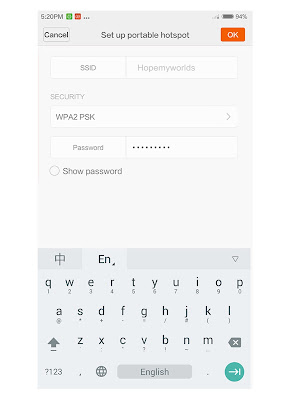 |
| Xiaomi Mi 5s Portable Personal WiFi Hotspot Setup & Setting |
Get Access of Wireless WiFi Hotspot on Xiaomi Mi 5s
10. Take another wifi hotspot device
12. Now you can enjoy the Portable Wireless WiFi hotspot with the Xiaomi Mi 5s smartphone.
Although, if you have problems with your Xiaomi Mi 5s android smartphone then show us via using a comment option. I hope, you will get proper instruction from us as well as the process will be clear.
More Content:
How to Earn $50 Per Day - Make Money Online
Top 10 Android Games Download Free
Setup Samsung Galaxy J7 Prime Wifi Hotspot & Create Samsung Tethering
More Content:
How to Earn $50 Per Day - Make Money Online
Top 10 Android Games Download Free
Setup Samsung Galaxy J7 Prime Wifi Hotspot & Create Samsung Tethering
0 comments:
Post a Comment