Setup Samsung Galaxy Grand Prime Wifi Hotspot
Make your Samsung galaxy grand prime as a personal wifi hotspot. We are here to setup personal wireless wifi hotspot with this Samsung android smartphone successfully. Before use the portable wireless wifi hotspot, you can read more tutorial about the proper use of wireless. We used this technology when we transfer data without anywhere so it's called wireless. Nowadays, we can transfer various data in a few second within using the wireless connection.
But there has some difference of this wireless connection. You will use the systems for getting internet access from another to your device. This is not easy at all so that you should have patience. However, you have to confirm that this Samsung galaxy prime smartphone has been supported the wifi hotspot signal 802.11 a/b/g or a/b/g/n otherwise it's will be shown the various type language
 |
| Setup Samsung Galaxy Grand Prime Wifi Hotspot |
Setup tethering wifi hotspot with your Samsung galaxy Grand Prime
1. At firstly, go on smartphone front page
2. Now in the down site of the right hand, you will see menu or apps option so tap on it.
3. Tap setting via scroll down.
4. Now tap on tethering wifi hotspot.
5. Here, you should only touch on hotspot option.
6. There has a slider to turn on and turn off for wifi hotspot so that you will be done this easily.
How to Connect to Your Hotspot on Samsung Galaxy Grand Prime
1. Firstly, complete turn on WiFi
2. There some network device wouldn't be showed so you have to refresh the list of an available wifi network.
3. Now select the Samsung galaxy Grand Prime from network section.
4. Here, a code may be provided you! As example: 3113055179 so this code you have to put on WP2 field
Now you will see the wifi hotspot above of this Samsung galaxy Grand Prime smartphone display after turn on the wifi hotspot.
How to Configure the WiFi Hotspot with Samsung Galaxy Grand Prime
Without configuring the device, network frequency wouldn't stay well so that you will be required to configure this hotspot wifi on your Samsung galaxy Grand Prime smartphone. Here, has step by step tips for configuring the hotspot.
1. It's same as before, you have to tap on apps option and after appeared apps tap on setting option.
2. Now click on tethering portable WiFi hotspot.
3. Again click only setting section.
4. Now on the above of right corner, you will saw more option so click on it.
5. Now tap in the configure hotspot.
6. Try to set this setting as like yourselves.
7. Now create network SSID via using network name, you have to select Hide My Device to keep security.
8. In the field of security, type provides the password (it's optional) it's maybe open password.
9. Here, you can fix maximum connection within your network device.
10. Lastly, click on save option.
So now you had been successful of configuring this Samsung galaxy Grand Prime device to use wireless wifi hotspot systems.
See how to Use Lollipop version on Galaxy Grand Prime
See Latest & Top Rank Android Phone
 |
| Setup Samsung Galaxy Grand Prime Wifi Hotspot - Samsung Wireless WiFi |
1. At firstly, go on smartphone front page
2. Now in the down site of the right hand, you will see menu or apps option so tap on it.
3. Tap setting via scroll down.
4. Now tap on tethering wifi hotspot.
5. Here, you should only touch on hotspot option.
6. There has a slider to turn on and turn off for wifi hotspot so that you will be done this easily.
How to Connect to Your Hotspot on Samsung Galaxy Grand Prime
1. Firstly, complete turn on WiFi
2. There some network device wouldn't be showed so you have to refresh the list of an available wifi network.
3. Now select the Samsung galaxy Grand Prime from network section.
4. Here, a code may be provided you! As example: 3113055179 so this code you have to put on WP2 field
Now you will see the wifi hotspot above of this Samsung galaxy Grand Prime smartphone display after turn on the wifi hotspot.
How to Configure the WiFi Hotspot with Samsung Galaxy Grand Prime
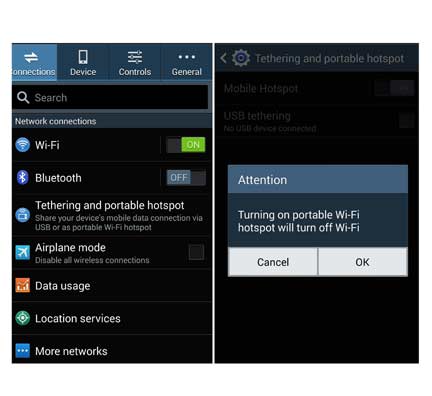 |
| Grand Prime wifi hotspot |
Without configuring the device, network frequency wouldn't stay well so that you will be required to configure this hotspot wifi on your Samsung galaxy Grand Prime smartphone. Here, has step by step tips for configuring the hotspot.
1. It's same as before, you have to tap on apps option and after appeared apps tap on setting option.
2. Now click on tethering portable WiFi hotspot.
3. Again click only setting section.
4. Now on the above of right corner, you will saw more option so click on it.
5. Now tap in the configure hotspot.
6. Try to set this setting as like yourselves.
7. Now create network SSID via using network name, you have to select Hide My Device to keep security.
8. In the field of security, type provides the password (it's optional) it's maybe open password.
9. Here, you can fix maximum connection within your network device.
10. Lastly, click on save option.
So now you had been successful of configuring this Samsung galaxy Grand Prime device to use wireless wifi hotspot systems.
See how to Use Lollipop version on Galaxy Grand Prime
See Latest & Top Rank Android Phone
0 comments:
Post a Comment